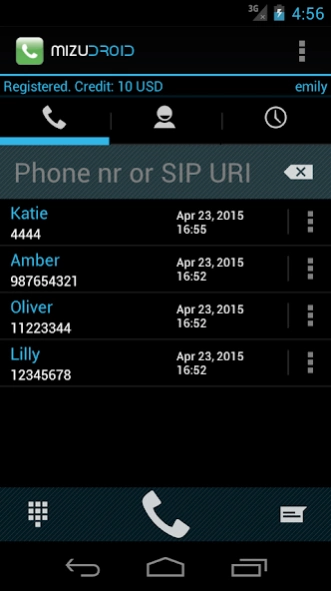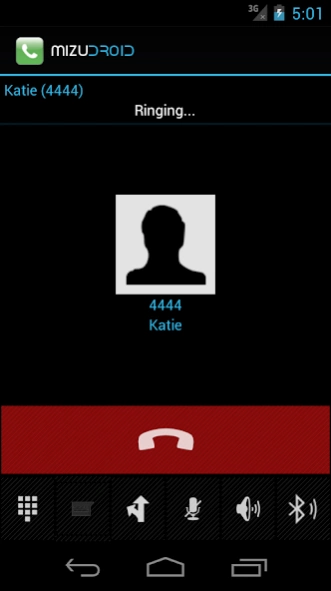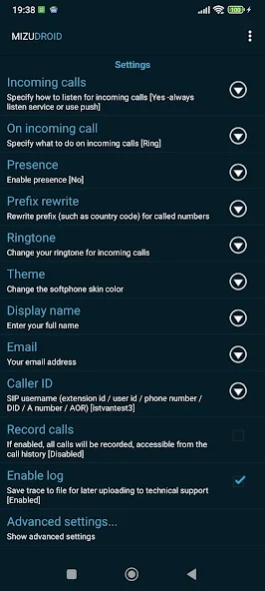MizuDroid SIP VOIP Softphone 4.0.44
Free Version
Publisher Description
MizuDroid SIP VOIP Softphone - SIP client for your VoIP server
MizuDroid is a free, unlocked, professional SIP softphone to be used with any SIP server / any VoIP provider. No ads.
The app doesn't include any VoIP service. You are free to configure it to be used with any SIP server or service provider.
Note1: You will need to have a SIP account to be able to use this softphone and calls to mobile/landline phones might cost you money. See your VoIP service provider for the exact terms and pricing.
Note2: The softphone service might try to run in the background and request to ignore battery optimizations only if push notifications are impossible in your network, for example if your SIP server is on private IP and doesn't support push notifications.
-The VoIP phone can be used with any VoIP service provider, any softswitch or PBX, including Asterisk, voipswitch, 3CX, Cisco, FreePBX, Elastix, OpenSIPS and others.
-Compatible with all IP phones and SIP dialers such as Acrobits, Bria, Linphone, Zoiper or CSipSimple
-Works on any network above 12 kbits (3G, 4G, LTE, 5G, WiFi, others).
-Not another csipsimple/sipdroid clone (SIP client stack made by Mizutech from scratch based on Mizutech AJVoIP SIP and media stack for Java)
-Free for non-commercial usage. No advertisements.
FEATURES:
-Auto adapt to your environment (device/CPU/network/server and peers capabilities)
-Minimal CPU and battery usage. App file size is below 7 MB and contains all SIP signaling and media features.
-Multiple lines (simultaneous calls)
-Push notification support direct to SIP server or via FCM
-Call divert: mute/hold/forward/transfer/conference
-HD Audio, wideband and all common audio codec: Opus, Speex, G.729, GSM, iLBC, G.711 (PCMU/PCMA),
-Improved audio quality: AGC, AEC, PLC, noise reduction, silence suppression
-NAT/firewall traverse capabilities (with STUN, ICE, tunnel and related technologies)
-IM (chat), file transfer, video, DTMF (RFC2833, SIP INFO and in-band), Voicemail, Voice recording, Balance display, Caller ID, Number rewrite rules
-Transport protocols: IPv4/IPv6, UDP/TCP/TLS. Support for DNS SRV
-VoIP tunneling and encryption (optional/automatic) with auto transport selection: UDP/TCP/TLS/HTTP/VPN (VoIP over HTTP)
-Peer to peer direct encrypted VoIP media (whenever possible between MizuDroid apps)
-Call recording
-Presence, BLF, contacts sync
-Integration with the native contact list
-Handle incoming calls while in idle/sleep/doze (with push notifications or running as service if push is unavailable)
...and many more
Branded softphone builds with customizations are available for VoIP service providers and companies.
Contact info@mizu-voip.com.
Details: https://www.mizu-voip.com/Support/Wiki/tabid/99/topic/Customized%20Android%20softphone/Default.aspx
Use the forum to submit any bug reports or suggestions:
https://www.mizu-voip.com/Support/Forum/tabid/92/forumid/8/scope/threads/Default.aspx
Softphone user guide:
https://www.mizu-voip.com/Portals/0/Files/Android_Softphone_Guide.pdf
Visit the homepage for more details about this SIP client:
https://www.mizu-voip.com/Software/Softphones/AndroidSoftphone.aspx
About MizuDroid SIP VOIP Softphone
MizuDroid SIP VOIP Softphone is a free app for Android published in the Telephony list of apps, part of Communications.
The company that develops MizuDroid SIP VOIP Softphone is Mizutech. The latest version released by its developer is 4.0.44.
To install MizuDroid SIP VOIP Softphone on your Android device, just click the green Continue To App button above to start the installation process. The app is listed on our website since 2023-03-31 and was downloaded 83 times. We have already checked if the download link is safe, however for your own protection we recommend that you scan the downloaded app with your antivirus. Your antivirus may detect the MizuDroid SIP VOIP Softphone as malware as malware if the download link to com.mizuvoip.mizudroid.app is broken.
How to install MizuDroid SIP VOIP Softphone on your Android device:
- Click on the Continue To App button on our website. This will redirect you to Google Play.
- Once the MizuDroid SIP VOIP Softphone is shown in the Google Play listing of your Android device, you can start its download and installation. Tap on the Install button located below the search bar and to the right of the app icon.
- A pop-up window with the permissions required by MizuDroid SIP VOIP Softphone will be shown. Click on Accept to continue the process.
- MizuDroid SIP VOIP Softphone will be downloaded onto your device, displaying a progress. Once the download completes, the installation will start and you'll get a notification after the installation is finished.